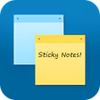Free business presentation app from Prezi that comes with a variety of features and functions
Free business presentation app from Prezi that comes with a variety of features and functions
Vote: (615 votes)
Program license: Free
Developer: Prezi
Version: 6.26.0
Works under: Windows
Vote:
Program license
(615 votes)
Free
Developer
Version
Prezi
6.26.0
Works under:
Windows
Pros
- Simple editing and customization options for each Prezi.
- Prezi is quite intuitive and couldn't be easier to use.
- It's a free, attractive alternative to using PowerPoint.
Cons
- Lackluster exporting and sharing options for users.
- Automatic Pro version trial is somewhat deceptive.
- Some menu options can be counterintuitive at times.
Prezi Desktop allows users to create and edit presentations in a well-designed environment. At first glance, potential users will see the program for what it is: a free version of Microsoft PowerPoint. The program doesn't necessarily copy PowerPoint, but it's designed to accomplish the same goal of creating presentations. Prezi comes with a number of nice features as well as a great user interface. At the very least, Prezi stands as a good alternative to Microsoft's presentation software.
A Program With Many Benefits...
Upon launching Prezi, users should notice how well the program is designed. Everything looks good and works as intended. Users will understand right away how to create a presentation and how to use the various editing features. Prezi succeeds by sticking to a simple, intuitive layout that never becomes too confusing. During everyday use, menu layouts and other buttons make sense. The layout is better than PowerPoint in some ways.
It doesn't hurt that presentations created through Prezi look incredible. Prezis, as they're referred to in program, look incredible with time and attention. While using the program, a user can make presentations that rival, and even exceed, what's possible in PowerPoint. A good-looking Prezi doesn't have to take hours to create, either. Everything in the program is designed for speed and effortlessness, which works well here.
Compared to PowerPoint, Prezi holds some advantages and some disadvantages. The program runs in a more lightweight manner and doesn't use as many resources. Quite a few customization options for PowerPoint slides are available. However, PowerPoint offers a larger selection of options. Microsoft's presentation solution is also better supported and comes with fewer bugs or glitches, which is to be expected.
...A Program With A Couple Of Downsides
First and foremost, the biggest issue with Prezi concerns its Pro version. All of the features in the program are excellent, but the Pro version is enabled upon installation. Users are given all features at once without an explanation as to what is a Pro feature and what is a free feature. Such a practice is a little deceptive. Otherwise, Prezi also features lackluster sharing and exporting features compared to similar programs.
Is Prezi Worth The Download?
Without a doubt, users should consider installing Prezi for their presentation creation needs. Perhaps PowerPoint is the only comparable program, and Microsoft's solution can come at a steep price over time. Prezi is 100% free with an optional Pro version. In the end, Prezi will work well for the average user, and even power users will find features to love here. Creating a presentation doesn't have to become a struggle, and Prezi helps keep things simple.
Pros
- Simple editing and customization options for each Prezi.
- Prezi is quite intuitive and couldn't be easier to use.
- It's a free, attractive alternative to using PowerPoint.
Cons
- Lackluster exporting and sharing options for users.
- Automatic Pro version trial is somewhat deceptive.
- Some menu options can be counterintuitive at times.
Pros
- Strong Presentations
- Simple Customizations
- No Presentation Skills Required
Cons
- Slow Tasks
- Limited Sharing/Exporting Options
- Pro Trial
Prezi Desktop is a piece of software that helps you create presentations that would impress anyone in a professional setting. In the simplest terms, this app is like PowerPoint, except it's free and lacks some of the more advanced functionality.
With Prezi, you can make slideshows with as much professionalism or the strongest casual undertones you prefer. Each presentation is called a 'prezi' by the software, and you can add your own information, video, and audio to your presentations. They can be organized in any way you wish to make them ideally logical, and you can use the software to help share your creations.
If you want to start with a blank project, you certainly can, or you can use one of the many brilliant templates that Prezi comes with. Those who have never created a presentation with the software are advised to start off with a template to help with the learning process. If you want to add images, voiceovers, or video, you can do so.
After the first draft is complete, you can edit the presentation to make it perfect. You can select individual elements that you want to change, and you can see all the editing options when you click on the element.
On the left of the app screen is a presentation path for your current project. This lets you see a brief preview of the entire presentation and how the app will progress through each element. This tool can be quite helpful for gauging the overall efficacy of a presentation from start to finish.
One slightly annoying feature of Prezi is that when you install the software, it places you in a free trial of the Pro version as opposed to directly into the free version. This is nice in that it allows you to see what the full version of the app can really do, but the app doesn't tell you what aspects will be removed if you choose to go with the free option. If you do keep the free option, you'll be able to use the Prezi Cloud, but you won't have much space to use. Your Prezis will also be publicly available.
Anyone with a bit of experience creating presentations in one app or another should have no trouble using this software. The are online tutorials and an expansive help tool built-in to the software if you need it.
PowerPoint was the industry standard for many years in the category of presentation development, and while that is still relatively true, there are some competitors out there and Prezi is one of them. The software is intuitive and fresh, and it generates excellent presentations. Even if you want to create a presentation with a lot of material and numerous effects, the software can handle it easily.
Pros
- Strong Presentations
- Simple Customizations
- No Presentation Skills Required
Cons
- Slow Tasks
- Limited Sharing/Exporting Options
- Pro Trial